One of the holy grails a lot of people look for when monetizing their websites is how to increase their Google Adsense Revenue by increasing their CPC, CTR and overall RPM. Today I’m going to show you a case study in this Ezoic Review of how we went from having a CPM of $6 to more than $15 in 3 months with this Ad Testing software.
If you’ve read this blog before you might know that sometimes I’m a fan and other times I’m not a big fan of Google Adsense for website monetization.
By no means I think Google Adsense is bad. In fact, I know both Google and Facebook have some of the best ad networks in the world and whatever website you put there you can probably earn more money than using any other network.
However I’m an affiliate marketer at heart and I’ve found affiliate marketing can be much more profitable in the right niches and with the right audience, so Google Adsense has always been a secondary option for my sites unless I literally have no idea how to monetize them.
Google can be misleading some times, and a lot of people end up banned from Google Adsense without really having the proper time to learn and dominate it. This pretty much can happen with any of the big guys like Google, Facebook or Amazon.
Yet here am I writing a case study and a review on how to increase your Adsense earnings because in the last 4 months I’ve been testing a tool that works quite well and everyone who has a decent site with traffic and is monetizing with Google Adsense should test right now! This tool is called Ezoic Ad Tester.
Ezoic Review – How it all started
So, here’s how it all went. Back in July I was contacted by one of the Business Developer Managers at Ezoic.
She asked me if I was interested in testing Ezoic as I had already written about them a couple years ago but I never gave them a proper test with one of my own public sites.
As I’ve said before, I’m not a fan of using Google Adsense for sites where you can monetize through affiliate marketing so I respectfully declined her offer as I was not really interested on setting up Google Adsense again here at Stream SEO (I did a few years ago but it’s been a while).
So a couple weeks later and I was traveling to Europe to attend an Affiliate Conference in Barcelona when I was contacted again by Laura, this time just to show me how one of the sites who recently signed up under them improved their EPMV (I’ll explain this metric later but think of RPM on steroids) in just a matter of weeks after signing up.
Here are some of the screenshots she sent to me:
As you can see, this website had an EPMV of $2 at the beginning of the split test and just after 10 days the EPMV increase to $4.
Here’s another example I received back then:
This website increased the EPMV from around $3 to more than $10 in 2 weeks!
Now obviously those websites maybe were badly optimized and that’s how they doubled or tripled their earnings in such a short time, but Laura had my attention already and I decided to answer her back and do a test in this very website.
Laura explained to me all the steps I had to do to setup the ad tester via email and asked me to sign up and do all the process. She also showed me a graph of a website that has been working with them for more than 2 years and how their EPMV has changed from less than $5 to $12 or so. The point of this graph was to show me that the ads can always be A/B tested and optimized no matter what even after months of years of working with Ezoic.
The more traffic you have, the better results you’ll see as the Artificial Intelligence tool does more tests and decides what works best. Here’s the graph:
I was hooked now, so I signed up and did the process to integrate Stream SEO with Ezoic and fired my Google Adsense account back again to see if this could work with my site and maybe even write a case study.
Ezoic Review – Installation and Setup
The first thing I have to say is that installing Ezoic isn’t that simple. In their integration tab they show you 3 different ways to add your website to Ezoic.
- Name Servers (recommended)
- Code snippet (not recommended)
- WordPress Plugin (Easy option)
I understand the reason why they don’t recommend adding Ezoic through scripts in your site, although we’re used to it because pretty much any other analytics tool in the world does this with WordPress usually. Ezoic mentions the code might slow down the website and there’s risk of JS conflicts, however big brands like Google Analytics or the famous Facebook Pixel are installed this way.
Anyways, I decided to go through the WordPress plugin route just to discover it wouldn’t work and the plugin had nothing to setup. This was a weird flag and it seems the plugin is not being very actively developed in the WordPress repository so I decided to go for the recommended option which is to setup Ezoic through their Name Servers.
Now if you don’t remember, name servers from your domain are usually pointed to your web host unless you use a particular/premium DNS service. We host Stream SEO in a fast unmanaged VPS so we do know exactly what name servers are and we did not use generic/slow name servers like the ones GoDaddy or other domain registrars provide.
Enabling Ezoic through Name Servers meant we wouldn’t have 100% control of our DNS but at the same time Laura told me it would make more money and they also provide you with fast DNS servers along with other things like CDN, SSL, etc. so we decided to give it a go and switched the name servers to the ones Ezoic provided me.
It’s important for me to mention in this review that if you’re going to use Ezoic and you’re not tech-savvy using the Name Servers method is actually the best one because you give control to your Ezoic’s manager and they can help or fix anything you need in their end without actually having access to the code of your website at all.
Now that Ezoic was connected to my site Laura sent me a guide to setup my ads and different ad positions within my website. You can read the whole guide here but to be honest the moment I went and read it I noticed it wasn’t as easy as I expected and I was quite busy back then. I decided to postpone it and maybe even drop the idea of testing Ezoic but I’m happy I didn’t.
A few days later Laura asked me if everything was OK and I honestly told her the setup was more difficult than expected and I didn’t have time for it as I was in the middle of a trip.
She then came back to me with this awesome email:
Laura rocks!
She went out and did the whole setup for me while I was away so the only thing I needed to do now was to share my Google Analytics access with them and link my Adsense account with Ezoic to start my journey.
That took me around 5 minutes and everything was good to go. Now it was time to let the ad tester run and we would analyze if it really could bring up the Adsense revenue here at Stream SEO.
A few weeks before doing all this, I decided to add Google Adsense to Stream SEO and use the Adsense Auto-Ads feature to see how much revenue and CPMs I could get without any proper optimization.
Adsense Auto-Ads is a feature launched earlier this year that allows Google to show ads in different sizes and locations of your website without you placing manually the code every time you want to show a banner. I’m a big fan of A/B testing and optimization and I’ve shared before how this helped me capitalize on viral websites a few years ago. Now with Google Adsense Auto-Ads they can do something similar for you although I’ve found it doesn’t perform as well as just manually testing by yourself the best placements and ad sizes once you know what you’re doing.
Stream SEO had an average CPM (cost per one thousand impressions) of $6-7 USD. The website was doing around $200-220 USD per month with Adsense Auto Ads.
How much could the revenue increase after adding Ezoic? We’re about to find that out, but first, let me show you how the Ad tester platform works.
Ezoic Review – Getting familiar with the Platform
Ezoic has a platform full of settings and features and it takes a while to understand all of them. Here’s how the dashboard looks like:
The homepage shows you the apps you have installed (more on that later) the performance increase based on the tests and the estimated earnings for each day of the last week. You can already see how much the site is earning nowadays vs. the $6 per day it was doing before using Ezoic.
If you go to the settings and site options you’ll find the following menus available. But don’t worry, you don’t really have to worry much about them as some of them are already setup after doing the integration with Ezoic and your Adsense account. Click here to sign up and start working with Ezoic.
The first menu allows you to turn on and off Ezoic. Turning it off means the traffic will see your regular Adsense ads the way you had them setup in your website originally. However, you can (and you should initially) split test both Ezoic and your original Adsense setup to see which one performs better.
You can increase or decrease the percentage of traffic that is sent to the Ezoic platform by devices: mobile, Tablet and Desktop. Originally my manager set this up to be 70%-30% (Ezoic – Original) so we could see how the performance looked like after a few days.
I quickly realized it was going to be easier to have faster results if I divided the traffic percentage by 50-50% as Ezoic needs a few thousand impressions to gather statistical significance and draw conclusions. Nowadays I have this setup 100% through Ezoic as it makes more money than my original Adsense auto ads setup as you can see in the image above but I recommend split testing this for at least a month to gather enough stats.
My manager (Laura) also setup a balanced optimization goal for Stream SEO. You can go and change this in the settings but I would definitely leave it on balanced mode unless you hate showing ads or you want to show as many ads as possible in your website even if it’s annoying to your readers.
The main difference between Revenue Focused and User Experience Focus is that one focuses on showing as many ads as possible to monetize your traffic no matter if it’s annoying to your readers while the User experienced focused shows less ads and gives a cleaner user experience while still trying to make the most out of your website’s traffic.
The balanced mode falls right in between and weighs your earnings against your traffic to keep the best of both.
After all the user experience is very important in your website because if the users are mad due to the spammy look and feel they might not visit it again. Also, if there are many ads in your site it also means the visitors might end up clicking ads and getting out of your site decreasing the amount of page views per visitor.
I mentioned EPMV before and told you to think of it as the revenue you can get for a thousand visitors. However, this isn’t completely true.
When using Google Adsense, one of the most important metrics is the RPM or revenue per mile impressions. This means you’ll earn an average per every one thousand visitors and it is calculated based on your CTR (Click through rate) and CPC (cost per click). The higher the RPM the higher your earnings in theory and the higher the CPM is charged to Advertisers running Google Ads as well.
However, Ezoic focuses on EPMV = Earnings per 1000 Visitors.
They do this because impressions and visitors are different metrics and a visitor can generate several impressions if they scroll down the page or even checkout several pages of your website in the same session.
EPMV is more important because if your user experience due to intrusive ads is bad, your visitor could generate less page views and less impressions, and even if your CPM is higher your final revenue could be lower due to your visitors generating less impressions in your ads.
Here’s an example of a website that has an RPM of $8 and 2.5 page views per visitor against a website that’s got a $10 RPM but only 1.5 page views per visitor:
As you can see, even if your RPM is $10 your total revenue could be lower if the users generate less page views (and less impressions) due to a bad user experience. That’s the reason why Ezoic focuses on keeping a balance between ads and user experience and why their metric focuses on EPMV instead of the regular RPM/CPM.
Eventually, the machine learning AI will understand which visitors ignore the ads and which visitors are more likely to click so they can provide a tailored experience in different devices for your visitors. In conclusion, this will make you more money while having a better user experience. This is something you can’t really do if you set your Adsense ads manually with code.
Ezoic Review – Apps and additional networks
Besides the basic settings in the platform Ezoic integrates with a lot of ad network besides Adsense that can be used to monetize your website if you meet the requirements. It’s just a matter of linking other ad networks and Ezoic will automatically rotate and split test those ads as well so you’re not limited to Google Adsense with Ezoic.
I’ve marked in red some of the networks I’ve worked with in the past with other websites including Chitika, Media.net, Facebook Audience network and Smaato. But overall you have almost 30 networks to split test and work with when using the Ezoic Ad Tester to increase your revenue. I’ve already seen a few times native ads shown at Stream SEO when browsing with a mobile device. There are also a lot of networks I’m familiar with that are not available to split test with Ezoic but I guess eventually many more will be added.
Finally, I’d like to show you the apps ecosystem that Ezoic provides for webmasters.
Besides the first 3 apps that are required to start running Ezoic, the app ecosystem provides you with almost 30 extra apps to help you manage your website in case you don’t know how to do it manually.
Ezoic doesn’t only work as an ad tester platform. Ezoic can also help you improve things like your website speed, create a privacy policy, setup cache, social icons and many other things to customize your website. Many of these apps won’t work without the Name Server integration so yet another reason to connect your website to Ezoic through the name servers and not a JS code or a WordPress plugin.
I’ve marked a few interesting ads in a red box as I think you should use them if possible. Cloudflare provides you with a fast CDN (content delivery network) and you can easily add your ads.txt file or a privacy policy to your website which Ezoic will generate for you.
Ezoic Review – Increasing my Adsense Revenue by 77% in 3 months
Alright so you’ve been waiting for this moment and finally here are some of the results we’ve gotten so far while using Ezoic. At the beginning as I mentioned before I decided to split test 50-50 my Adsense auto ads setup against Ezoic to see how much it could improve.
We started using Ezoic at the beginning of August and after 10 days this is how it looked like:
As you can see, there’s an uptrend where the EPMV started at $5-6 (similar results as my Adsense Auto-Ads) but after 10 days the trend was closer to $7.
This was nothing to brag about but I decided to leave it for the whole month and ignore it to see what would happen. At the beginning of September my EPMV was hovering around $10 and I was quite impressed. This means after 1 month of optimization Ezoic had reached a much higher EPMV (60-80% higher than my Adsense auto ads) for desktop traffic.
My manager Laura told me the optimization was still in the beginning stages and we should see better results in the following months, so I decided to switch all of the traffic to Ezoic so it could optimize faster and here are the results of earnings from the last 3 months:
Stream SEO was doing around $220 USD per month with Adsense Auto Ads without any optimization at all. During August Ezoic alone generated $175 USD managing 70% of the traffic. Adsense auto ads made another $75 managing 30% of the traffic for a total of $250 during August.
By September most of my traffic went through Ezoic and we passed the $306 USD mark.
October came by and we almost broke $350 with Ezoic. This number is much higher than $220. It results in an increase of 57% in just a couple months! November looks even better as we will probably earn more than $400 (90% increase) but I’ll leave that for an update later.
Now let me show you what happened behind the screens.
Ezoic performs a series of experiments where they test a lot of ad sizes and locations for each device while trying to keep the same amount of page views per visit and time on site.
You can check the results of these tests by going to the experiments tab and clicking in the device you want to analyze.
Here are the results from my mobile traffic experiments (A/B testing):
My original EPMV was $4.87 but Ezoic has split tested it and increased it to $6.8 USD. This is a 40% increase in 3 months.
More importantly a good chunk of my traffic at Stream SEO comes from desktop devices instead of mobile. Last time I checked my Google Analytics around 65% of the traffic came from Desktop devices, another 30% came from mobile and less than 5% came from Tablets.
Let’s see how Desktop traffic did after Ezoic worked its magic:
Yeah! My desktop traffic is performing much better than my original setup after 3 months.
Originally my Google Auto Ads generated a $5.66 EPMV but now I’m generating $15.68 USD which is a 177% increase in earnings for desktop traffic!
This month so far, our desktop EPMV is reaching almost $17 and that’s why we’re going to earn more than $400 during November 2018. Sign up and start running with Ezoic here.
Ezoic Review – Payment methods
Ezoic makes a small buck from one of the ads shown in your website to keep their platform profitable but other than that the money is all yours and it generates a lot more than Adsense auto ads or manually placing ads like the old times.
Ezoic pays via PayPal, Payoneer or checks and even bank transfers if you’re in the US. Their minimum payment limit is $20, which makes monetizing with Adsense or other platforms more affordable for people who are already starting as you don’t need to wait until you reach your first $100 (or equivalent) to get paid by Google.
All payments are monthly NET 30, which means you receive the payment for your April Earnings at the end of May. This is the standard and Google does the same when paying you directly.
Ezoic Review – Conclusions and final words
We’re quite happy with Ezoic’s results so far. After 3 and a half months of testing this software it has managed to almost duplicate our earnings without doing anything at all in our end while Ezoic optimizes everything with its AI.
This test was done in this blog and I can see the potential for other users especially when they have huge amounts of traffic generating 4-5 figures per day.
Imagine having a website generating $1,300 per month with Adsense and doubling it to $2,500 in 3 months just by implementing the Ezoic ad tester. That would be really nice.
Heck. Even if you have a small website generating $100 per month Ezoic could help you generate $150 or $200 per month on autopilot. Plus, it also helps you increase the speed of your site and generate all the tech savvy stuff you need to keep your Adsense account safe. This could be pretty helpful if your website is hosted in a shared server like the cheap ones provided at Bluehost, Siteground, HostGator etc. (hint: those companies don’t care much about performance).
The bigger the website and the more visits you have, the faster Ezoic will be able to split test and optimize your ads for user experience and revenue.
All you need is a website with a few hundred visits and an Adsense account you will be able to sign up to Ezoic and start increasing your revenue. Click here to sign up.
If you sign up do let me know and I’ll be able to link you to my account manager (Laura) through email. She will help you get everything setup to get started in no time 
What are you waiting for?
The post Ezoic Review – How it increased my Adsense Revenue by 77% in 3 months appeared first on Stream SEO.
from Ezoic Review – How it increased my Adsense Revenue by 77% in 3 months
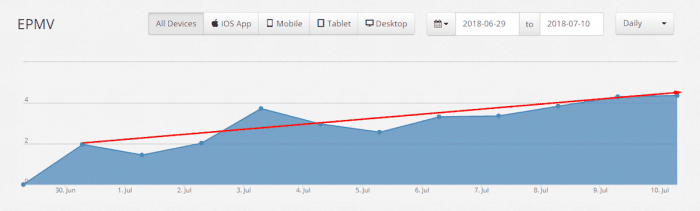
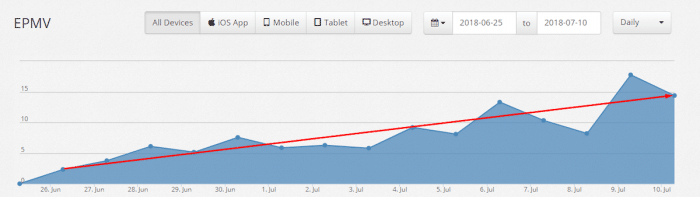
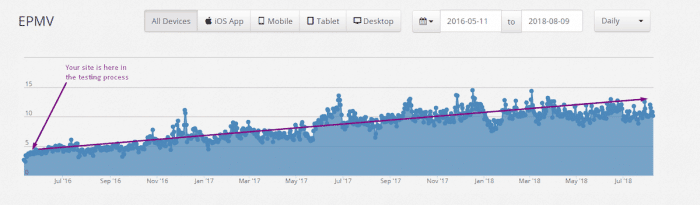
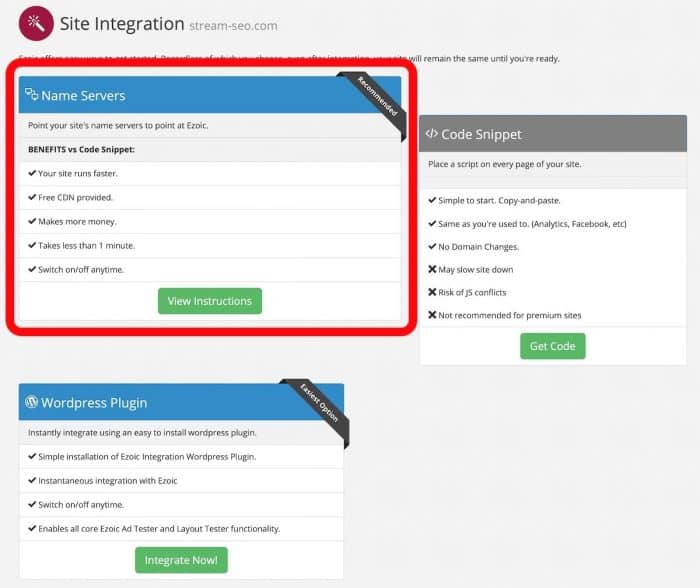
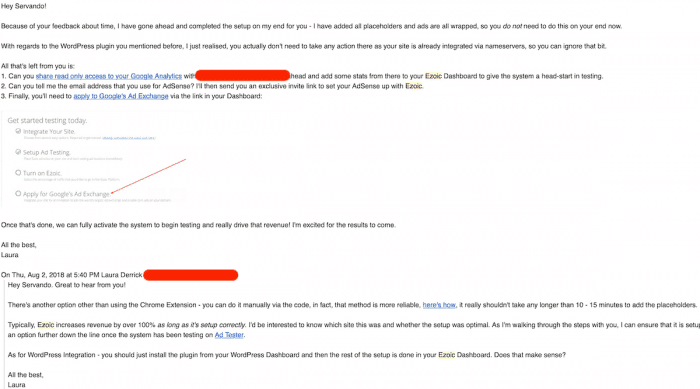
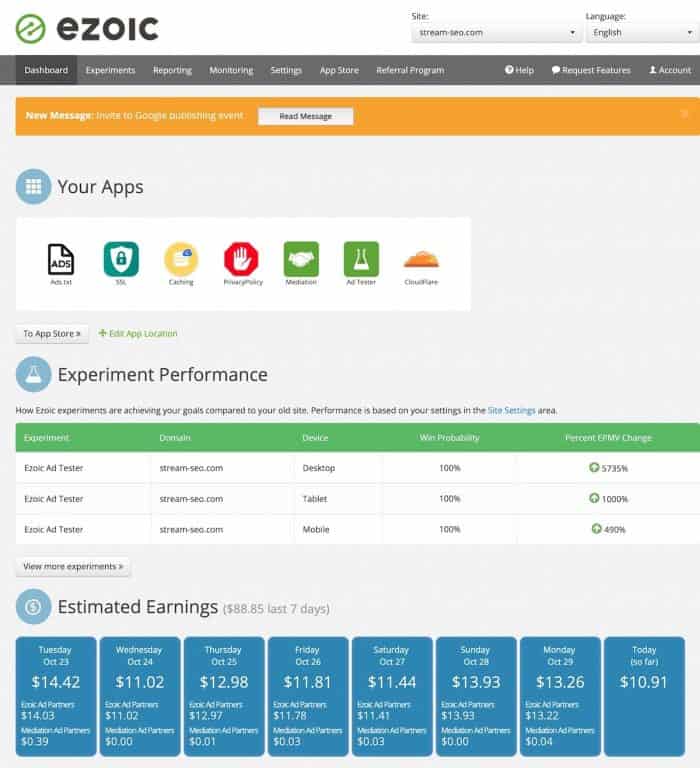
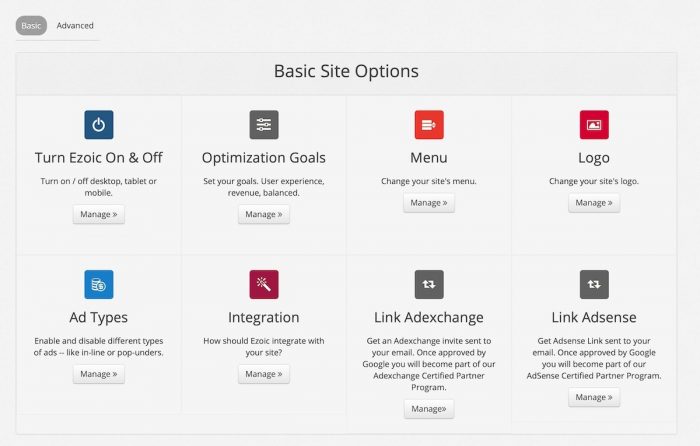

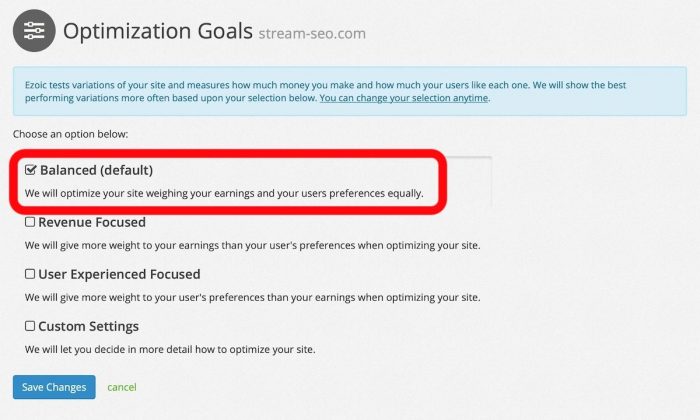
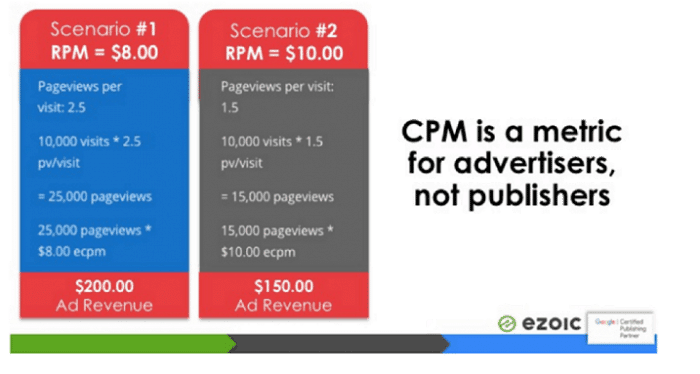
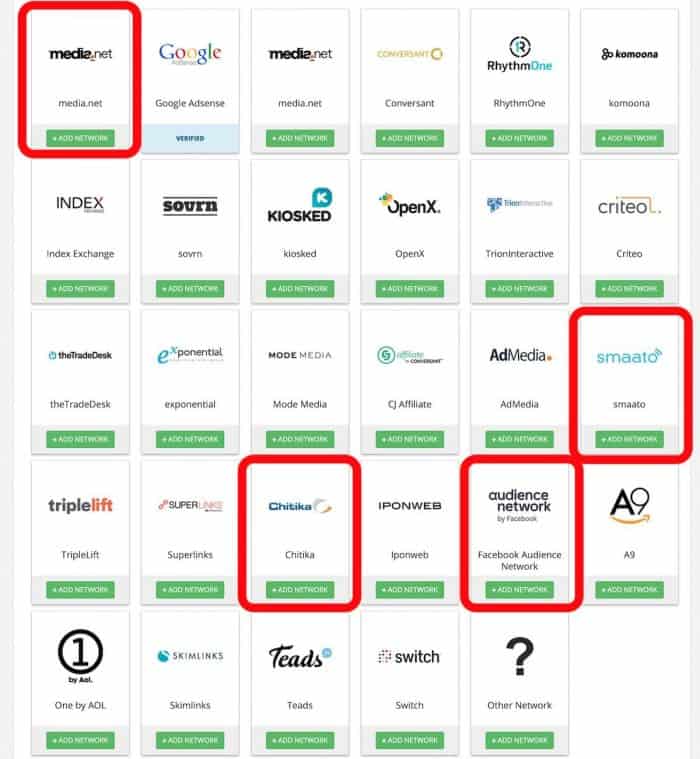
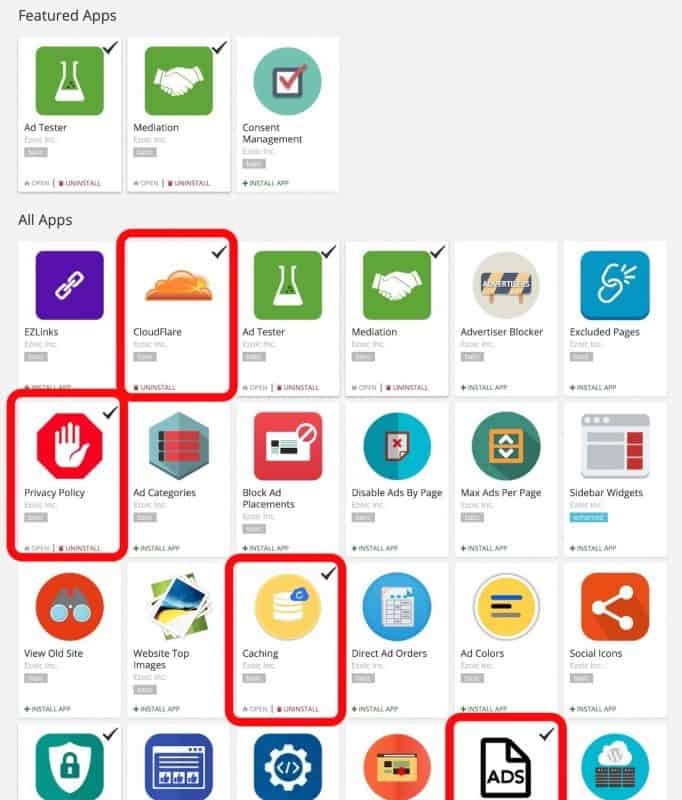
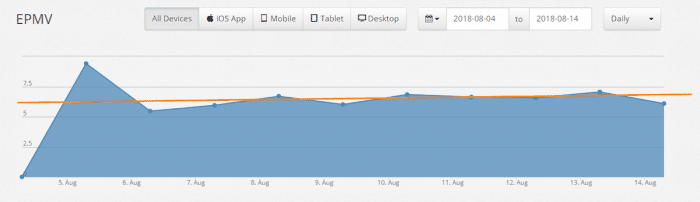
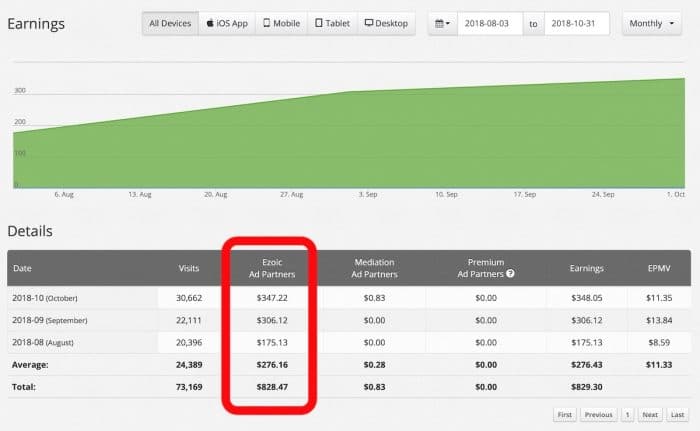
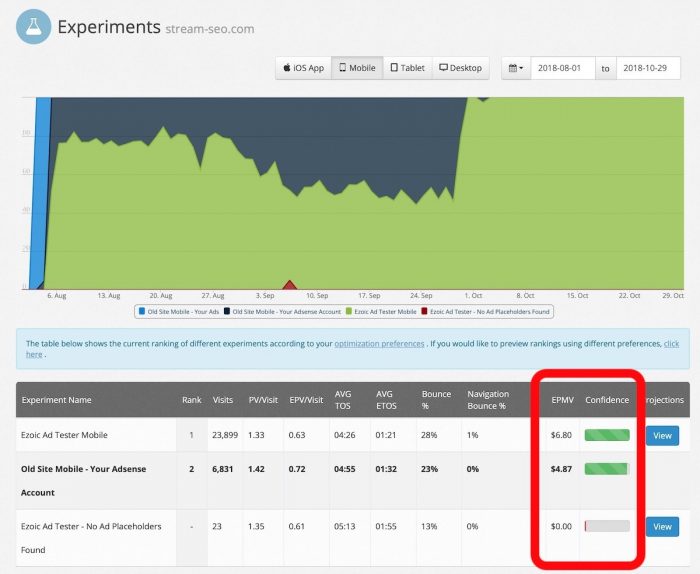
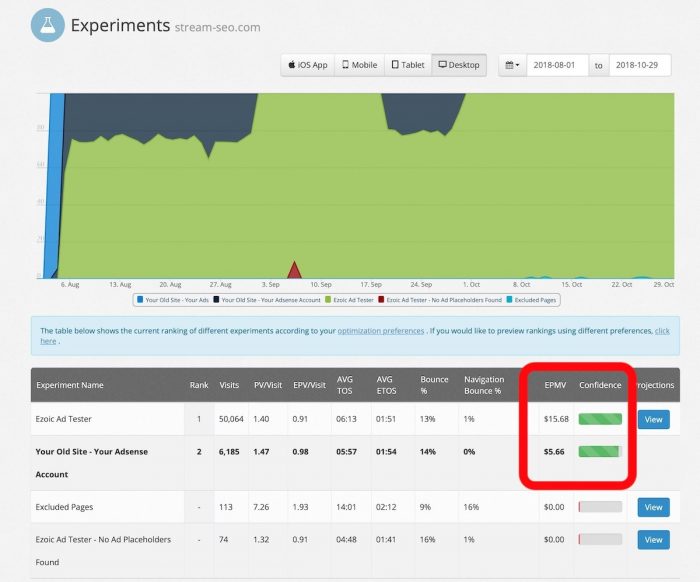
No comments:
Post a Comment